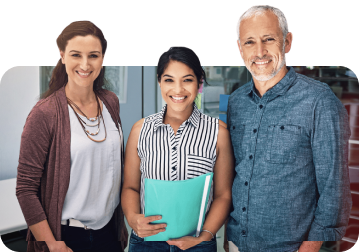Select the right
plan for your business.
Whatever the size of your organisation, we have a plan that will work for you.
What’s included
Client needs to be Accredited or use a C-me Solution Partner
Why people love C-me

“Training materials and support supplied by the c-me team has allowed us to deliver the c-me principles in a simple, fun and memorable way.”


“C-me has given us valuable insight into potential group dynamics as well as a starting point to construct meaningful questions”

“C-me is an enabler to support everyone at LMG to be more aware, involve the right people and to create a solution approach.”


“C-me has helped enable our teams in understanding and appreciating difference.”


“It helped us appreciate each other’s communication preferences better, and understand and avoid previous areas of misunderstanding.”

“Participants on the course state that they are more measured in their responses and have a greater understanding of peoples behaviour.”


“C-me has coloured our working world and improved our working relationships.”


“C-me has been a critical tool to enhance our new performance review process.”


“The great strength of C-me is its accuracy and its simplicity to use.”
Additional service: C-me team deliver your workshop
Once enrolled on the C-me platform, you have access to two accreditation spaces to learn how to deliver C-me in your organisation. We understand, time is not always on your side, and you may not have the HR team capacity to run a workshop right now. Talk to us if you would prefer we ran a workshop for you. Depending on your need and location, we run workshops virutally or in-person.
Price on request.
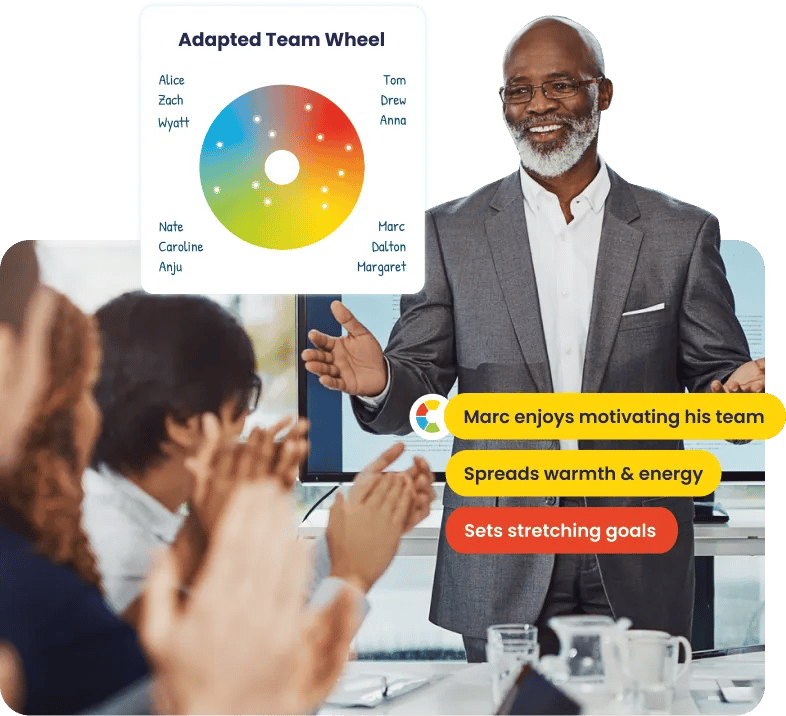
Commonly asked questions about pricing
Will I be billed annually?
You will be billed annually with the chance to renew your subscription after each year.
How do I add new users? And how will this be billed?
To add new users, you will need to get in contact with your account manager. They will be added to your total user count and you will be billed separately for them. For new users who join after 6 months of your initial subscription and before you next renewal, a 10% discount will be applied.
What does a user include and how does a seat get taken?
A seat is taken when a user completes the C-me questionnaire. A user will gain access to the platform and can download their pdf profile. Scroll to the top of the Pricing page to find out what else is included in your package for admin staff and your in-house training team.
Does the contract get automatically renewed?
We all hate getting caught out with auto-renewals. At C-me our contracts do not renew automatically. Your account manager will be in contact with you a few months before your contracts expire to discuss possible next steps.
How do I renew?
After each year you will have the opportunity to renew your subscription with C-me. Someone from the C-me team will be in contact with you well in advance of your renewal date, with current total user count and the commercials for your next subscription period.
What happens if an employee leaves after being a C-me user? Will I get this seat back?
Once the C-me questionnaire has been completed the seat is used for that year. If a user leaves your company you will not get the seat back. You will have the opportunity to revise your user count when it is time to renew your subscription.
What happens if we do not renew?
Clients who are not wanting to renew their subscription will sadly no longer have access to the C-me platform or Dashboard.
Didn't find the answer you were looking for?
Your question is important to us, please get in touch. One of our team will reply within 24/48 hours, Monday - Friday.